If you’re like most people, you’ve probably had the experience of your speakers buzzing at one point or another. There are a few reasons why this might happen, and fortunately, there are a few things you can do to fix it. In this blog post, we’ll explore the most common causes of speaker buzzing and what you can do to stop it.
If you’ve ever turned on a speaker only to be greeted by a loud, annoying buzz, you’re not alone. Unfortunately, this problem is all too common, and it can be caused by a number of different things. In this blog post, we’ll take a look at some of the most common causes of speaker buzzing and what you can do to fix it.
One of the most common causes of speaker buzzing is ground loop interference. This happens when there’s a difference in the ground potential between two devices that are connected together. When this happens, you’ll usually hear a low-pitched hum coming from your speakers.
To fix this problem, you’ll need to use an audio isolator or ground loop isolator.
Another common cause of speaker buzzing is electromagnetic interference (EMI). This can be caused by anything from power lines and electrical appliances to cell phones and microwaves.
If you suspect that EMI is causing your speaker buzzing, try moving your speakers away from any potential sources of interference. You may also need to shield your speakers with metal foil or something similar.
Finally, another possible cause of speaker buzzing is simply bad wiring.
If your speakers are wired incorrectly or if there are loose connections somewhere along the line, this can cause all kinds of problems including buzzes and crackles. The best way to fix this problem is to have an electrician take a look at your wiring and make sure everything is up to code.
Speaker buzzing can be incredibly frustrating, but fortunately there are ways to fix it.
If you’re troubleshooting your own speakers and still can’t figure out what’s causing the problem, consider taking them to a professional for help.
How to fix buzzing noise from speakers Ground loop issue
Why Do My Speakers Buzz When Nothing is Playing
If you’re wondering why your speakers are buzzing even when there’s no audio playing, there are a few potential causes. First, it could be a sign that your speakers are starting to fail. If the buzzing is coming from only one speaker, it’s likely that the speaker itself is damaged and will need to be replaced.
However, if both speakers are making the same noise, it’s possible that the issue lies with your amplifier or receiver. In this case, you’ll need to have the unit checked by a professional to see if it needs repairs.
Another possibility is that something in your home is causing interference with your speakers’ signal.
This can often happen if you have lots of electronic devices plugged in and running near your stereo system. To rule out this possibility, try moving your stereo components away from other electronics and see if the buzzing stops.
If you’re still stumped as to why your speakers are making this annoying sound, it’s best to consult with a professional who can help diagnose the problem and get your system back up and running smoothly.
Humming Sound from Speakers Solution
If you’re hearing a humming sound coming from your speakers, there are a few possible solutions. First, check to see if the sound is coming from the AC adapter or power cord. If so, unplug it and plug it back in to see if that stops the sound.
If the sound is coming from the speaker itself, try tapping on it lightly with your finger. If that doesn’t work, try opening up the speaker and checking for loose wires. Finally, if none of these solutions work, you may need to replace the speaker entirely.
Speakers Buzzing When Plugged in
If your speakers are buzzing when you plug them in, there are a few things that could be causing the problem. It could be a loose connection, a problem with the speaker itself, or even something as simple as interference from another electronic device.
One of the most common causes of speaker buzzing is a loose connection.
If your speakers are plugged into an outlet that isn’t tight, it can cause the wires to vibrate and create a buzz. Make sure all of your connections are tight and secure before troubleshooting any further.
Another possibility is that there’s something wrong with the speaker itself.
If you’re using powered speakers, check to make sure they’re properly plugged into an outlet and receiving power. If they’re not, that could be why they’re buzzing. Additionally, if you have any other devices plugged into the same outlet as your speakers, try unplugging them to see if that makes a difference.
Sometimes electrical interference can cause speakers to buzz.
If you’ve tried all of these things and your speakers are still buzzing, it’s possible that there’s something wrong with the audio input on your computer or other device. Try plugging your speakers into another audio source and see if the problem persists.
If it does, then you’ll need to contact customer support for help troubleshooting the issue.
Why are My Speakers Buzzing in My Car
There are a few reasons your speakers might be buzzing in your car. The most common reason is that the ground wire is not connected properly. This can happen if you have aftermarket speakers or if you’ve installed the stereo yourself.
Another possibility is that your amplifier is defective. If the amplifier is turned up too high, it can cause a buzzing sound. Finally, if your car’s electrical system is faulty, it can also cause your speakers to buzz.
If you’re not sure what’s causing the problem, it’s best to take your car to a professional for diagnosis and repairs.
Why is My Phone Speaker Buzzing
If you’re hearing a buzzing sound coming from your phone’s speaker, there are a few potential causes. First, it could be simply that your speaker is dirty or obstructed in some way. If this is the case, cleaning the speaker grille or removing any debris should fix the problem.
Another possibility is that there’s something wrong with the hardware of your speaker itself. If this is the case, you may need to get your phone serviced or replaced.
Finally, it’s also possible that the buzzing sound is being caused by an app that’s running on your phone.
If you recently installed a new app or updated an existing one, try uninstalling it and see if that stops the buzzing sound. If not, then you may need to contact the app developer for further assistance.
Computer Speakers Buzzing When Plugged in
If you’re experiencing a buzzing sound coming from your computer speakers, there are a few potential causes. In some cases, the issue may be with the speaker itself, while in others it may be due to interference from other electronic devices. Here’s a closer look at each possibility:
1. The Speaker Is Damaged
One potential reason for your computer speakers buzzing is that the speaker itself is damaged. This could be due to a physical issue, such as a crack in the speaker cone, or it could be because of internal damage to the wiring or components.
If you suspect that the problem lies with the speaker, you’ll need to replace it.
2. Interference from Other Devices
Another possible cause of buzzing speakers is interference from other electronic devices.
This can happen if your speakers are too close to another device that emits electromagnetic fields, such as a microwave oven or wireless router. If this is the case, try moving your speakers away from the offending device and see if that solves the problem.
3. Software Issues
In some cases, software problems can also lead to audio issues like buzzing speakers. For example, if you’re using an outdated sound driver or there’s something wrong with your audio settings, this could be causing the buzz. Try updating your sound drivers and tweaking your audio settings to see if that fixes things.
Why is My Laptop Speaker Buzzing
If you’ve ever noticed a faint buzzing sound coming from your laptop’s speakers, you’re not alone. This phenomenon is actually quite common, and there are a few different reasons why it might be happening.
First of all, it’s important to rule out any external factors that could be causing the buzzing sound.
Make sure that your speaker cables are firmly plugged in and that there isn’t any loose hardware rattling around inside the speaker case. If everything seems to be securely in place, then the issue is likely internal.
One of the most common causes of speaker buzz is electromagnetic interference.
This can happen when your laptop’s speakers are too close to other electronic devices, like cell phones or WiFi routers. The easiest way to fix this problem is to simply move your laptop away from any other electronics.
Another possibility is that the drivers for your laptop’s sound card are outdated or corrupted.
You can try updating your drivers by going to your manufacturer’s website and downloading the latest version. If that doesn’t work, you may need to uninstall and then reinstall the drivers altogether.
Finally, it’s possible that there’s something wrong with the actual speakers themselves.
If they’re starting to buzz even when nothing else is around, they may just be worn out and in need of replacement. Fortunately, most laptop speakers are relatively inexpensive and easy to replace on your own.
If you’re hearing a buzzing sound coming from your laptop’s speakers, don’t panic!
Static Noise from Speakers
If you’re hearing static noise from your speakers, there are a few things that could be causing the problem. First, check all of the connections to make sure they’re secure. If everything looks good there, the next step is to check your audio settings.
Make sure the volume isn’t turned all the way down, and that you don’t have any filters or effects enabled that could be causing the static.
If you’re still having trouble, it’s possible that there’s something wrong with your speakers themselves. Try plugging in a different set of speakers or headphones to see if the static noise goes away.
If it does, then you know it’s an issue with your original speakers and you’ll need to get them replaced.
Static noise from speakers can be annoying, but fortunately there are a few things you can try to fix the problem. By troubleshooting your connections and audio settings, you should be able to track down the cause of the static and get rid of it for good!
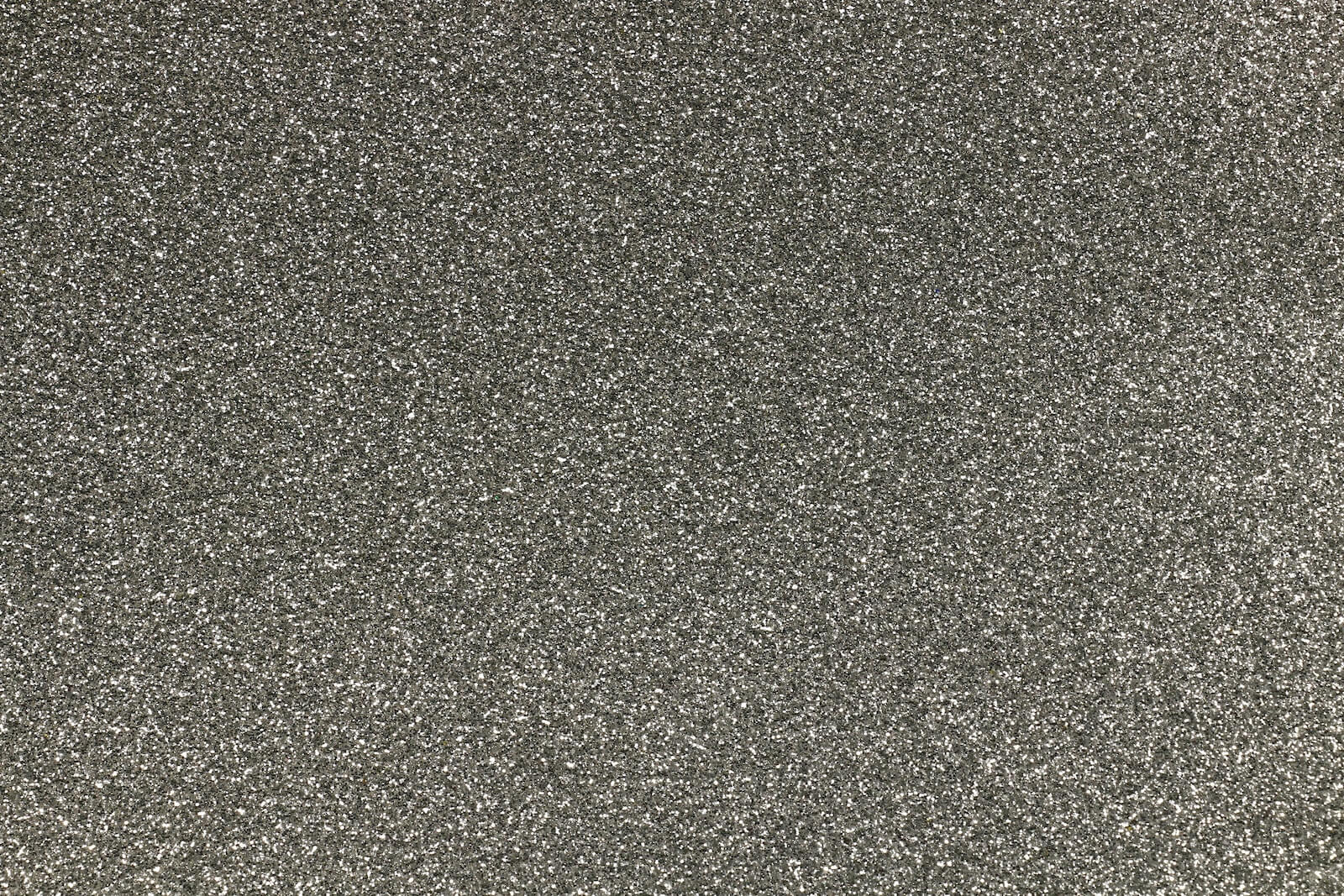
Credit: descriptive.audio
Why are My Speakers Buzzing
If you’re experiencing a buzzing sound coming from your speakers, there are a few possible explanations. In some cases, the buzzing may be caused by electrical interference from something else in your home. If this is the case, try moving your speaker away from any other electronics.
Additionally, the buzzing could be caused by a problem with the speaker itself. If the speaker is damaged or has loose wiring, it will likely need to be repaired or replaced. Finally, if you have an amplifier connected to your speakers, it’s possible that the amplifier is causing the issue.
Try disconnecting the amplifier and see if the buzzing persists. If so, you’ll need to have the amplifier serviced.
What Could Be Causing My Speakers to Buzz
If your speakers are producing a buzzing sound, there are several possible causes. The most common cause is electrical interference. This can be caused by poor grounding, loose wires, or faulty components in the speaker system.
Another possibility is that the speakers are picking up vibrations from another source, such as a nearby appliance or piece of furniture. If the buzzing sound only occurs when certain items are turned on or off, this is likely the cause. Finally, it is also possible that the speakers themselves are defective.
If you have tried all of these troubleshooting steps and the problem persists, you should contact the manufacturer for further assistance.
How Can I Fix My Speaker’S Buzzing Noise
If your speaker is producing a buzzing noise, there are a few potential causes and solutions. First, try moving the speaker to a different location. If the buzzing persists, check to see if the speaker is placed too close to any electronic devices.
If so, try moving it further away. If the buzzing continues, it could be caused by interference from other devices that use radio frequencies, such as microwaves or cordless phones. In this case, you may need to shield the speaker with metal mesh or move it to another room.
Finally, if the problem still persists, it could be due to a defective component in the speaker itself. In this case, you’ll need to contact the manufacturer for warranty or repair service.
Conclusion
If your speakers are buzzing, it could be because of a few different reasons. One possibility is that the wires connecting your speakers to your amplifier are loose. Another possibility is that your amplifier is picking up interference from another electrical device.
Finally, it’s also possible that your speakers simply aren’t compatible with your amplifier. If you’re not sure what the problem is, try taking your speakers to a professional for help.
