When it comes to setting up a PA system, one of the most important things to consider is how you will connect your powered speakers to your mixer. There are a few different ways to do this, and the best option for you will depend on the specific equipment you have and the size of your venue. In this article, we’ll go over some of the most common methods for connecting powered speakers to a mixer so that you can choose the right option for your situation.
- Before connecting powered speakers to a mixer, it is important to ensure that the volume levels on both the mixer and the speakers are turned down to avoid any unwanted feedback or distortion
- Next, connect one end of an audio cable to the main output of the mixer
- Then connect the other end of the cable to the input of the first powered speaker
- Repeat this process for each additional powered speaker, ensuring that each speaker is connected in turn to a different output on the mixer
- Finally, turn on both the mixer and all of the powered speakers, and slowly increase the volume levels until desired sound is achieved
Can You Use a Mixer With Powered Speakers?
Yes, you can use a mixer with powered speakers. This can be a great way to get more control over your sound, as well as to add extra features or inputs that the powered speakers may not have. However, there are a few things to keep in mind when doing this.
First, make sure that the mixer and powered speakers are compatible. Most mixers will have either XLR or 1/4″ TRS inputs and outputs, so you’ll need to make sure that the connectors on both devices match. If they don’t, you’ll need an adapter in order to connect them.
Second, keep in mind that the volume levels of the mixer and powered speakers will need to be matched in order to avoid feedback or other issues. Start with the volume on the mixer turned all the way down, then slowly turn up both until you reach a comfortable level without any distortion or feedback.
Finally, remember that putting a mixer between yourpowered speakers and audio source(s) will introduce some latency into the signal.
This isn’t usually an issue for music playback, but it can be if you’re trying to use the system for monitoring purposes (e.g., recording). In these cases, it’s often best to connect your audio source directly into one of the channels on the mixer so that you can hear what’s being recorded with no delay.
Do I Need a Powered Mixer If I Have Powered Speakers?
No, you don’t need a powered mixer if you have powered speakers. Powered mixers have amplifiers built in, so they can boost the signal from your sound sources (e.g., microphones, instruments, media players) to make sure it’s loud enough to drive your passive speakers. However, since powered speakers already have amplifiers built in, they don’t need this extra help.
In fact, using a powered mixer with powered speakers can sometimes cause problems, like feedback or ground loop hum. So unless you’re having trouble getting enough volume from your powered speakers, or you’re trying to connect multiple sound sources to them, there’s no need to use a mixer.
What Cables Do You Use for Powered Speakers?
When choosing cables for powered speakers, there are a few things to keep in mind. First, what is the gauge of the cable? The thicker the gauge, the more current it can carry and the better it will be for powering speakers.
However, thicker cables are also more expensive and harder to work with. Second, what type of connector does the cable have? Make sure that the connector is compatible with your powered speaker’s input.
Third, how long do you need the cable to be? Longer cables are more expensive but they give you more flexibility in where you place your speakers.
The most common type of cable used for powered speakers is an XLR cable.
These cables are thick enough to carry a lot of current and they have a standard 3-pin connector that will work with most powered speaker inputs. XLR cables come in various lengths, so you can choose one that suits your needs.
If you’re looking for a cheaper option, you can use an RCA cable.
These cables are thinner than XLR cables and they have 2-pin connectors that plug into most audio equipment. RCA cables aren’t as good as XLR cables at carrying current, so they’re not ideal for powering large speakers. But they’re fine for small desktop speakers or portable Bluetooth speakers.
How Do You Hook Up a Powered Subwoofer to a Mixer?
A powered subwoofer is a great way to add bass to your music. But how do you hook it up to a mixer? Let’s take a look.
First, you’ll need an audio cable that is long enough to reach from your mixer to your subwoofer. Connect one end of the cable to the “Line Out” or “Record Out” port on your mixer, and connect the other end of the cable to the “Line In” or “Record In” port on your subwoofer.
Next, set the level on your mixer for the line output that you’re using.
You’ll want to start with this setting at around noon. If you’re using the record output, set the level on your recorder instead.
Now it’s time to power on both your mixer and subwoofer.
Once they’re both turned on, slowly turn up the volume control on your subwoofer until you reach the desired level of bass in your mix. And that’s all there is to it!
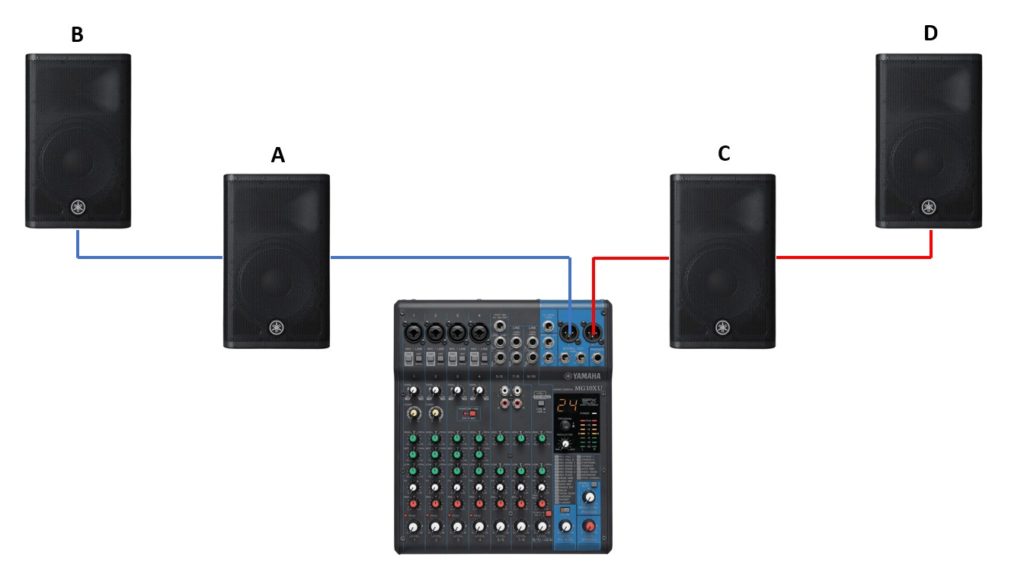
Credit: virtuosocentral.com
How to Connect Powered Speakers to Dj Mixer
If you’re a DJ, chances are you’ve got a couple of powered speakers kicking around. And if you’re looking to connect them to your mixer, there are a few things you need to know. In this blog post, we’ll go over how to connect powered speakers to a DJ mixer, so you can get the most out of your setup.
First things first: what is a powered speaker? A powered speaker is one that has its own internal amplifiers. This means that they don’t require an external amplifier in order to work – they can simply be plugged into an AC outlet and they’re good to go.
Powered speakers are great for DJs because they’re usually pretty compact and easy to transport, and they don’t require any extra gear in order to work.
Now that we know what powered speakers are, let’s talk about how to connect them to a DJ mixer. The first thing you’ll need is some sort of audio cable – XLR or TRS will do the trick.
You’ll want to plug one end of the cable into the main output of your mixer, and then plug the other end into the input of your powered speaker. If your mixer only has RCA outputs, you can use an RCA-to-XLR adapter in order to make the connection.
Once your cables are all hooked up, turn on both your mixer and your powered speaker (making sure that the volume on both is turned down before doing so).
Then slowly turn up the volume on both devices until you reach a comfortable listening level. And that’s it! You should now be able to hear whatever is playing through your mixer coming out of your powered speaker loud and clear.
Best Mixer for Powered Speakers
When it comes to choosing a mixer for your powered speakers, there are a few things you need to take into account. First, consider the number of channels you need. If you only have a couple of microphones and don’t plan on adding any more, then a two or four-channel mixer should suffice.
However, if you have multiple microphones and other audio sources that you want to be able to use simultaneously, then you’ll need a mixer with more channels.
Next, think about what features are important to you. Do you need EQ controls on each channel?
Would built-in effects like reverb or delay be useful? What kind of inputs and outputs does the mixer have? Make sure it has everything you need and nothing that you don’t.
Finally, consider your budget. Mixers can range in price from around $100 to several thousand dollars. It’s important to find one that fits your needs without breaking the bank.
With all of these factors in mind, let’s take a look at three mixers that would work well for powering speakers:
1. The Yamaha MG10XU is a 10-channel mixer that includes 3-band EQ on each channel, 16 onboard DSP effects, 48V phantom power for condenser microphones, and much more. It’s perfect for those who need a lot of control over their sound and want access to high-quality effects.
Prices start at around $330.
2. The Mackie ProFX8v2 is an 8-channel mixer with 2 preamps per channel (for 4 mic/line inputs), 3-band EQ on each channel, 60mm faders for main outputs, USB connectivity for recording/playback, and more. It’s great for those who need multiple input options but don’t necessarily need all the bells and whistles of something like the Yamaha MG10XU .
Prices start at around $200 .
How to Connect Powered Speakers to Amplifier
If you’re looking to add some serious sound to your home theater system, then you’ll need to connect powered speakers to an amplifier. This may seem like a daunting task, but it’s actually quite simple once you know what you’re doing. Here’s a step-by-step guide on how to do it:
1. Start by connecting the negative (-) terminal of your first speaker to the negative (-) terminal of your amplifier.
2. Next, connect the positive (+) terminal of your first speaker to the positive (+) terminal of your second speaker.
3. Finally, connect the positive (+) terminal of your second speaker to the positive (+) terminal of your amplifier.
Now all you need to do is turn on both your amplifier and powered speakers, and enjoy the added sound quality!
How to Connect Yamaha Mixer to Speakers
If you’re looking to connect a Yamaha mixer to speakers, there are a few things you’ll need to consider. First, you’ll need to decide which type of speakers you want to use. There are powered and unpowered options available, and each has its own set of benefits.
Once you’ve selected your speakers, you’ll need to choose the appropriate cables for the job. If you’re not sure which cables to use, consult the owner’s manual for your mixer or speak with a professional at your local music store.
Once you have everything you need, it’s time to make the connection.
Begin by connecting the main output of your mixer to one of the input channels on your speaker. Then, use an appropriate cable to connect the speaker’s output back into an unused input on your mixer. This will complete the signal loop and allow sound to flow from your mixer into your speakers.
Now that everything is connected, power on both your mixer and your speakers and adjust the levels as needed. You may find that you need to experiment with placement of your speakers in order to achieve optimal sound quality. But with a little trial and error, you should be ableto get great results!
How to Connect Stage Monitors to Mixer
If you’re a musician, chances are you’ve had to deal with the dreaded feedback loop. Feedback is when the sound from your monitors or amplifiers starts to “feed back” into the microphone, causing a loud squealing noise. It’s incredibly frustrating, and can ruin a performance.
The good news is that there are ways to prevent feedback loops from happening. One of the most effective methods is to connect your stage monitors directly to your mixer. This way, the sound from the monitors won’t be picked up by the microphones and amplified, creating a feedback loop.
Here’s how to do it:
1. First, make sure that all of your equipment is properly grounded. A common cause of feedback loops is ungrounded equipment.
If you’re not sure how to ground your equipment, consult a professional or read the manual for your specific gear.
2. Next, take a look at your mixer’s input channels. You’ll want to identify which channels are being used for microphones and which ones are unused (these will be labeled “line” or “instrument”).
Make a note of which channels are which so you can correctly connect your stage monitors later on.
3. Now it’s time to connect your stage monitors to the mixer using XLR cables.* Connect the XLR cable from each monitor into an unused line input on your mixer.
* If you’re using passive monitors, they’ll also need to be connected to an AC power outlet via an extension cord or power strip (be sure not use any outlets that are being used by other pieces of electrical equipment). Active monitors usually have their own built-in power source and don’t require an external power source. Consult your monitor’s manual for more information about powering it on.
*
4 once everything is plugged in and turned on, slowly raise the volume on each monitor until you can hear them clearly without any distortion.* If everything sounds good, then you’re ready to rock! Just rememberto keep an eye on those levels so you don’t accidentally blow out anyone’s eardrums (or worse yet, create another feedback loop).*
5 *If you experience any problems while trying this method, feel free check out this helpful video tutorial: [insert URL].
How to Connect Mixer to Speaker
If you’re looking to connect your Mixer to a Speaker, there are a few things you’ll need. First, you’ll need an audio cable that can connect the two devices. Next, you’ll need to make sure that your Mixer is set to the correct output.
Finally, once everything is connected, you can power on both devices and adjust the volume levels as needed.
Assuming you have all of the necessary equipment, let’s get started! To begin, take your audio cable and plug one end into the “Line Out” port on your Mixer.
Then, take the other end of the cable and plug it into the “Line In” port on your Speaker. Once both ends are securely plugged in, you can move on to setting up your Mixer for use with a speaker.
On most mixers, there will be a knob or switch that controls the output.
You’ll want to make sure this is set to “Line Out” so that your mixer sends its signal through the audio cable and into the speaker. If everything is properly configured at this point, you can go ahead and power on both devices.
Once they’re turned on, simply adjust the volume levels as needed until you get the desired sound quality.
And that’s all there is to it! Connecting a mixer to a speaker is relatively simple and only requires a few minutes of setup time.
Do I Need a Mixer for Powered Speakers
If you’ve ever wondered whether or not you need a mixer for powered speakers, wonder no more! The answer is, it depends.
If you’re just using your powered speakers for simple applications like playing music from your phone or computer, then chances are you won’t need a mixer.
However, if you’re looking to use your powered speakers for more professional applications like live sound reinforcement, then a mixer is definitely something you’ll need.
A mixer gives you the ability to control the volume of each individual input, as well as route different signals to different outputs. This flexibility can be extremely helpful when trying to achieve a certain sound in a live setting.
Additionally, mixers typically have built-in EQ controls that allow you to further shape the sound of your audio signal.
So, do you need a mixer for powered speakers? It really depends on what you plan on using them for.
If you’re just looking for some basic playback capabilities, then probably not. But if you want to get the most out of your powered speakers and use them for more professional purposes, then a mixer is definitely something worth considering.
How to Connect Multiple Powered Speakers
If you’re looking to connect multiple powered speakers, there are a few things you’ll need to take into account. First, you’ll need to make sure that the speakers you’re using are compatible with one another. Second, you’ll need to determine how many speakers you want to connect and what configuration will work best for your needs.
Finally, you’ll need to consider how you’re going to power the speakers and what cables or adapters will be required.
Assuming that your powered speakers are compatible with one another, the next thing you’ll need to do is decide how many speakers you want to connect and what configuration will work best for your needs. The most common configurations are mono (one speaker), stereo (two speakers), and 2.1 (two front speakers and one subwoofer).
If you’re looking for surround sound, you may also want to consider a 5.1 or 7.1 configuration (five or seven total speakers).
Once you’ve decided on the number of powered speakers and the desired configuration, the next step is determining how those Speakers will be powered. In most cases, each speaker will need its own individual power source – either via an AC outlet or batteries.
If all of your Speakers are battery-powered, then it’s important to make sure they’re all charged before connecting them together. If they’re plugged into AC outlets, then simply ensure that each one is receiving enough power by checking the voltage rating on the back of each Speaker unit.
Finally, once everything is properly configured and plugged in/charged up, it’s time to test it out!
Start by playing some music through your audio source at a moderate volume level – not too loud, but loud enough that everything can easily be heard clearly without distortion.
Conclusion
In order to connect powered speakers to a mixer, you will need to use speaker cables. First, plug the speakers into an AC outlet. Next, take your speaker cables and plug them into the “Speaker Out” ports on the back of the mixer.
Finally, turn on the power switch for both the mixer and the speakers.
