If you’re wondering why your speakers are crackling, there are a few possible explanations. It could be a problem with your speaker wire, the audio input or output on your device, or the speakers themselves. In some cases, crackling speakers can be fixed by simply turning them off and on again.
If that doesn’t work, try troubleshooting the issue using these tips.
Repair speaker that crackles or lacks low bass (Realistic Nova 5 speaker repair.)
If you’re experiencing crackling from your speakers, there are a few potential causes. First, check to see if the issue is with all speakers or just one. If it’s just one speaker, the problem is likely with that particular speaker and not your system as a whole.
If you’re experiencing crackling from multiple speakers, the first thing to check is your audio source. If you’re using an aux input, try plugging directly into your sound card to see if that solves the problem.
Another potential cause of speaker crackling is interference from other electronic devices.
If you have a wireless router or other wireless devices in close proximity to your speakers, they may be causing interference. Try moving your speakers away from other electronic devices and see if that eliminates the crackling sound.
Finally, Speaker wire can sometimes be the culprit behind crackling sounds.
If you have long runs of speaker wire, try replacing them with shorter lengths of higher quality wire. This will help eliminate any resistance which can cause electrical problems and lead to cracking sounds.
Why Do My Speakers Crackle at High Volume
If you’ve ever cranked up your speakers to maximum volume only to be rewarded with a crackling sound, you’re not alone. Many people have experienced this issue at one time or another. But why does it happen?
There are a few different reasons why your speakers might crackle at high volume. One possibility is that your speaker wire is damaged or frayed. If this is the case, simply replacing the wire should solve the problem.
Another possibility is that the connections between your speaker and amplifier are loose. This can often happen if you move your stereo system around a lot or if you plug and unplug things frequently. The best way to fix this issue is to check all of the connections and make sure they’re tight.
You may also need to clean the connections with a cotton swab dipped in rubbing alcohol.
Finally, it’s possible that the problem lies with your amplifier itself. If you suspect this is the case, take it to a professional for diagnosis and repair.
In most cases, however, the other two issues are more likely culprits behind crackling speakers.
Why Do My Speakers Crackle in My Car
If you’re driving along and suddenly your music starts crackling through your car speakers, it can be pretty frustrating. There are a few different reasons why this might happen, so it’s important to troubleshoot the issue to figure out what’s causing it.
One reason why your car speakers might crackle is because of a loose connection.
If your speaker wires are not securely connected to the back of the speaker or the head unit, they can become loose over time and cause cracking sounds. Make sure all of your connections are tight and secure.
Another reason for crackling sounds could be corrosion on the speaker terminals.
Over time, exposure to moisture can cause corrosion on metal surfaces. This can lead to poor electrical contact and result in crackling sounds from your speakers. Use a cotton swab dipped in rubbing alcohol to clean any corrosion off of the terminals.
If neither of these solutions fixes the problem, there could be an issue with your head unit or amplifier. If you have an aftermarket stereo system, try disconnecting and reconnecting the RCA cables going from the amp to the head unit. If that doesn’t work, you may need to take your car to a professional audio installer for further diagnosis.
Speakers Crackling Windows 10
If you’re hearing crackling or popping noises coming from your computer’s speakers, there are a few possible explanations. The most likely culprit is a loose connection somewhere between the speaker and the sound card. Another possibility is that the speakers themselves are damaged.
In either case, the first step is to check all of the connections between the speakers and the sound card. Make sure that each connection is snug and secure. If you see any loose wires, try tightening them up or replacing them altogether.
If that doesn’t solve the problem, then it’s likely that the speakers themselves are damaged. In this case, you’ll need to replace them with new ones. Fortunately, there are plenty of great options available at reasonable prices.
How to Fix Crackling Speakers
If your speakers are crackling, there are a few potential causes and solutions. First, check to make sure that all of your speaker connections are secure. If they are, then the next step is to check your audio driver software.
Outdated or corrupt drivers can often cause speakers to crackle. You can update your drivers by visiting your sound card or motherboard manufacturer’s website and downloading the latest drivers from there.
If updating your drivers doesn’t solve the problem, then the issue may be with your sound card itself.
Try uninstalling and reinstalling the sound card drivers. If that doesn’t work, you may need to replace the sound card altogether.
Finally, if none of these solutions work, it’s possible that there is something wrong with your speakers themselves.
In this case, you’ll likely need to replace them.
Phone Speaker Crackling at High Volume
If you’ve ever experienced your phone speaker crackling at high volume, you’re not alone. This is a common problem that can be caused by a variety of things, including hardware or software issues.
Hardware Issues:
One possible cause of speaker crackling is hardware damage. If your phone has been dropped or otherwise damaged, it’s possible that the speaker itself is damaged. In this case, you’ll likely need to get your phone repaired in order to fix the issue.
Another possibility is that the audio jack is damaged. If you notice that the crackling only happens when you have headphones plugged in, this could be the culprit. Try using a different pair of headphones to see if the issue persists – if it does, you’ll need to get your audio jack repaired or replaced.
Software Issues:
In some cases, speaker crackling can be caused by software issues. One possibility is that there’s an app on your phone that’s causing interference with the speaker system.
To troubleshoot this, try uninstalling any recently-installed apps and see if the issue goes away. If it does, you can try reinstalling them one at a time to narrow down which one was causing the problem.
another potential software-related cause is an outdated operating system .
If your phone’s OS is out of date , it could be causing compatibility issues with certain apps or features , leading to speaker crackling . In this case , updating your OS should resolve the issue .
Finally , keep in mind that sometimes , restarting your phone can fix minor software glitches like this one .
So if all else fails , give it a reboot and see if that clears up the problem !
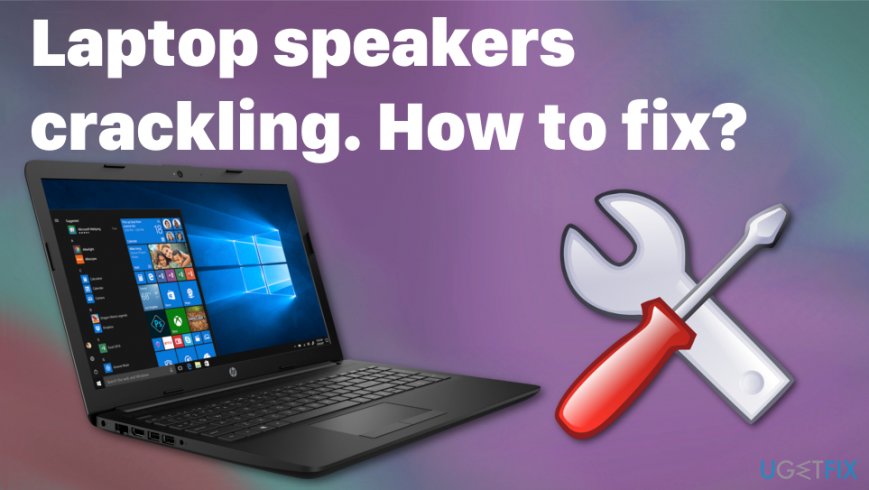
Credit: ugetfix.com
How Do I Get My Speakers to Stop Crackling?
If your speakers are crackling, it’s likely that there is a problem with the speaker itself or the audio cable connecting the speaker to the sound source. If you’re using a wired connection, start by checking the audio cable for any damage or loose connections. If everything looks good, try plugging the cable into a different port on your sound source (e.g., switch from aux to headphone jack).
If you’re using wireless speakers, make sure they are properly paired with your device and that there is no interference from other electronic devices nearby. You can also try moving the speakers closer to the sound source.
If none of these troubleshooting tips solve the issue, there may be something wrong with your speaker itself.
Try testing it with another audio source to see if the crackling persists. If it does, contact customer support for your speaker manufacturer for further assistance.
Why are My Speakers Making a Crackling Sound?
If your speakers are making a crackling sound, it is most likely due to a problem with the speaker itself. There are several possible causes for this issue, so you will need to troubleshoot the problem in order to determine the root cause.
One possibility is that the speaker’s cone is damaged.
If the cone is torn or otherwise damaged, it can cause the speaker to make a crackling sound when it attempts to produce sound waves. Another possibility is that there is something caught inside the speaker’s casing, such as a piece of dirt or debris. This can also cause the speaker to make crackling sounds as it tries to produce sound waves.
If you suspect that the problem lies with the speaker itself, you will need to open up the speaker in order to inspect it for damage. Once you have done so, you can then attempt to clean out any dirt or debris that may be causing the issue. If you cannot fix the problem yourself, you will need to take the speaker to a professional for repair or replacement.
Does Speaker Popping Damage?
If you’ve ever experienced a speaker popping, you know it’s not a pleasant sound. But what exactly is happening when your speaker makes that popping noise? And is it damaging to your speaker?
When your speaker pops, it’s actually producing a very short burst of sound. This happens when the electrical current that’s flowing through the speaker’s coil is suddenly interrupted. The interruption can be caused by a number of things, including a loose connection or a problem with the amplifier.
While a single pop probably won’t damage your speaker, repeated popping can cause long-term damage. That’s because each time the current is interrupted, it produces a tiny bit of heat. Over time, this heat can damage the coil and other parts of the speaker.
So if you notice your speakers are popping frequently, it’s best to have them checked out by a professional to make sure there isn’t any serious damage.
Conclusion
If your speakers are crackling, it’s generally caused by interference from another device or a bad connection. If you have multiple devices plugged into your speaker system, try unplugging them one at a time to see if the problem goes away. If not, check all the connections to make sure they’re tight and secure.
Finally, if the problem persists, it’s likely that your speakers are damaged and will need to be replaced.
