Home theater speakers are a vital part of any home theater system, and there are a few things to consider when setting them up. The first thing to think about is placement. Home theater speakers should be placed at ear level when you are seated in your viewing area.
This ensures that you will get the best sound possible. Another thing to consider is whether or not you want to wire your speakers yourself or have someone else do it for you. If you choose to wire your own home theater speakers, make sure that you follow the instructions carefully so that you do not damage the equipment.
- Choose the right speakers for your home theater system
- There are many different types and styles of speakers available, so it is important to select the ones that will best fit your specific needs
- Place the speakers in the correct location
- Home theater systems typically have five main speakers- two front, two rear, and one center channel speaker
- It is important to place these speakers in the proper location in order to get the best sound quality possible
- Connect the speakers to your receiver or amplifier
- This can be done using either speaker wire or banana plugs
- Make sure that each speaker is properly connected before moving on to the next step
- 4。 Adjust the settings on your receiver or amplifier until you get the desired sound quality from your home theater system
HOW TO Set Up a 5.1 HOME THEATER Surround Sound Speaker System
Home Theater Components List
A home theater is a great way to enjoy movies and TV shows, but it can be expensive to set up. Here is a list of the components you need for a basic home theater system, along with some tips on how to choose the right ones.
1. A TV or projector: This is the most important component of your home theater system.
You’ll need a large screen to get the full effect of movies and TV shows. If you’re on a budget, you can get a good quality HDTV for around $500. If you want something even better, you can get a 4K HDR TV for around $1,000.
Projectors are also an option, but they can be more expensive than TVs.
2. A sound system: The sound is just as important as the picture when it comes to your home theater experience. You’ll need at least two speakers for stereo sound, but five or more speakers will give you surround sound that will make you feel like you’re in the middle of the action.
Look for a receiver that supports Dolby Atmos or DTS:X for the best results.
3. A Blu-ray player: A Blu-ray player will let you watch movies in high definition and listen to music in high-resolution audio formats such as Dolby TrueHD and DTS-HD Master Audio. Some Blu-ray players also support 4K Ultra HD content, which means you can take advantage of your 4K TV’s resolution if you have one (or plan to upgrade in the future).
Prices start at around $100, although features vary widely between models so do your research before buying one.
4. Cables: You’ll need HDMI cables to connect your Blu-ray player and other video sources (such as a cable box or streaming media player) to your TV or projector . Look for cables that are labeled “high speed” with support for at least 10 Gbps data transfer rates—you’ll need this for 4K HDR content .
For audio , you can use either digital optical or coaxial cables , or analog RCA cables . Make sure all of your equipment has matching input/output ports so you can use the right type of cable . For example , if your receiver only has optical inputs , then all of your source devices must have optical outputs .
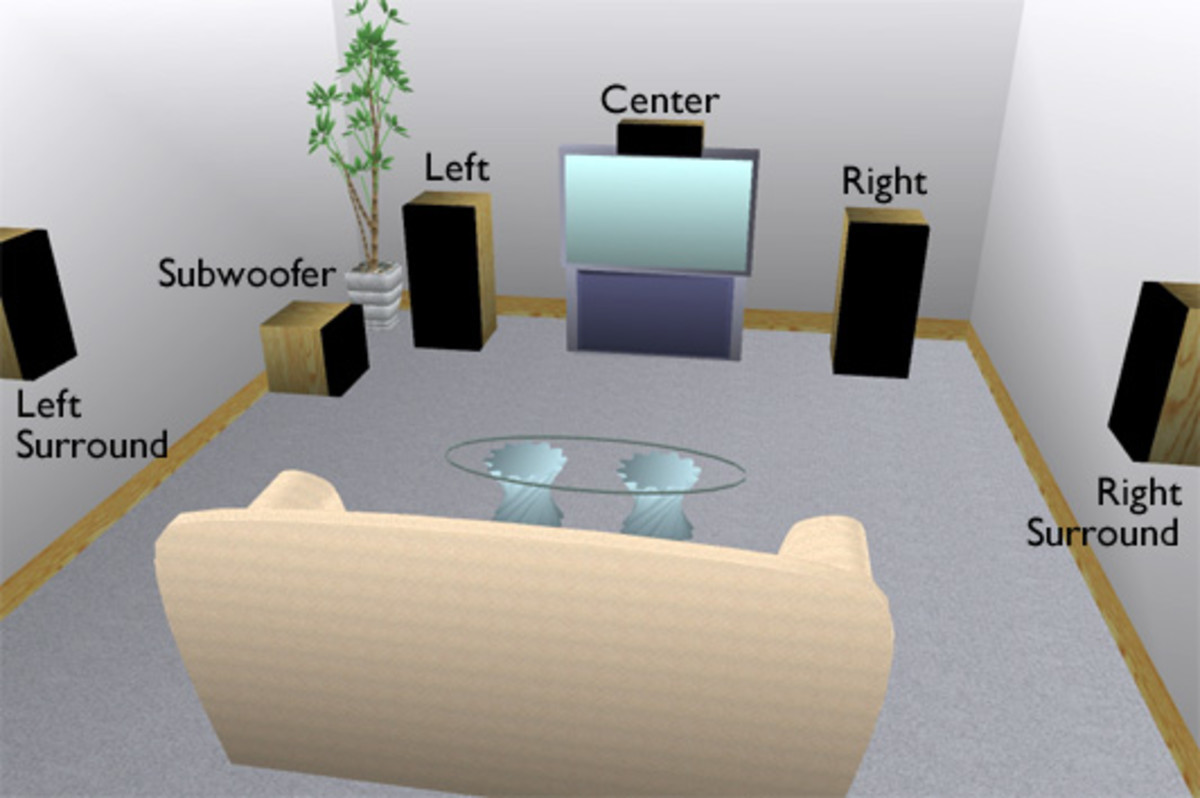
Credit: turbofuture.com
How Do You Set Up Home Theater Speakers?
If you’re looking to create a true theater experience in your home, then you’ll need to set up your speakers correctly. Here’s how to do it:
1. Decide on the layout of your room.
This will determine where you place your speakers.
2. Place your front left and right speakers at ear level, slightly angled towards the center of the room.
3. Place your center channel speaker directly above or below your TV screen.
4. Place your surround sound speakers behind or to the side of your seating area.
5. Connect all of your speakers to an AV receiver using speaker wire. Make sure that each speaker is properly connected (positive to positive and negative to negative).
6..
What is the Best Sound Setting for Home Theater?
There is no definitive answer to this question as it depends on personal preferences. Some people prefer a more immersive sound experience, while others prefer a more balanced sound that is not too overwhelming. Ultimately, it is up to the individual to experiment with different sound settings and find what works best for them.
One thing to keep in mind is that the ideal sound setting for home theater may vary depending on the type of content being watched. For example, action movies or video games will typically benefit from a more dynamic and powerful sound, while dramas or comedies might be better suited for a gentler and more naturalistic audio mix. Again, it all comes down to personal preference and experimentation.
How Do I Arrange My 5.1 Home Theater?
If you want to set up a 5.1 home theater, there are a few things you need to do to make sure it’s done correctly. First, you need to have the proper equipment. This includes an AV receiver, speakers, and subwoofer.
You’ll also need some speaker wire and perhaps some banana plugs if your speakers don’t have binding posts. Once you have all of your equipment, the next step is to determine the best placement for your speakers. This can be tricky, but there are a few general rules you can follow.
The front left and right speakers should be placed at or slightly behind the listening position, while the center channel should be directly in front of it. The surround speakers should be placed at least 2 feet above ear level and pointed towards the listening position. The subwoofer can be placed anywhere in the room as long as it’s not too close to any walls or obstacles that could block its sound.
Once you have your speakers positioned where you want them, it’s time to connect everything together. If you’re using banana plugs, simply insert them into each speaker’s binding post and then plug them into the corresponding terminals on your receiver (front left/right, center, surrounds). If your receiver doesn’t have banana plugs, just strip about ½ inch of insulation off of each end of the speaker wire and twist each bare wire around a binding post clockwise until tight.
Then plug each wire into the correct terminal on your receiver (again: front left/right, center, surrounds). Finally, plug in your subwoofer to an AC outlet and connect its input cable to the “Sub Out” port on your receiver.
Now that everything is plugged in and positioned correctly, turn on your receiver and start playing some music or watch a movie!
If everything sounds good then congratulations – you’ve successfully set up your 5.1 home theater system!
How Do I Connect My Home Theater Speakers to My Tv?
If you’re looking to create a true home theater experience, then you’ll want to connect your home theater speakers to your TV. This will allow you to get the best possible sound quality for your movies and TV shows. There are a few different ways that you can do this, so we’ll go over each method so that you can choose the best one for your setup.
The first method is to use an HDMI cable. This is the easiest way to connect your speakers to your TV, as it only requires one cable. Simply connect the HDMI cable from your TV’s HDMI output to your receiver’s HDMI input.
Once everything is connected, you’ll be able to enjoy high-quality audio and video from your home theater system.
If you don’t have an HDMI connection on your TV, then you can use optical audio cables. These cables will connect from your TV’s optical audio output to your receiver’s optical audio input.
You’ll need two of these cables if you want to take advantage of surround sound. Once everything is connected, you should be able to enjoy high-quality audio from your home theater system.
The last method is to use speaker wire.
This is the most traditional way of connecting speakers to a receiver, but it can also be the most complicated. If you’re not familiar with how speaker wire works, then we recommend that you consult with a professional before attempting this method.
Conclusion
If you’re looking to create the ultimate home theater experience, then you need to make sure you have great speakers. Here’s a guide on how to set up your home theater speakers so that you can get the most out of your movies and TV shows.
First, you’ll need to decide where you want to put your speakers.
You’ll want to place them around the room evenly so that everyone in the room can hear them clearly. Once you’ve decided on their placement, it’s time to connect them to your receiver. If you’re using wireless speakers, then follow the instructions that came with them.
If you’re using wired speakers, then run the speaker wire from each speaker to the receiver.
Once all of your speakers are connected, turn on your receiver and test out each speaker individually. This will help you identify which ones aren’t working properly so that you can troubleshoot the issue.
Finally, enjoy your favorite movies and TV shows with amazing sound quality!
